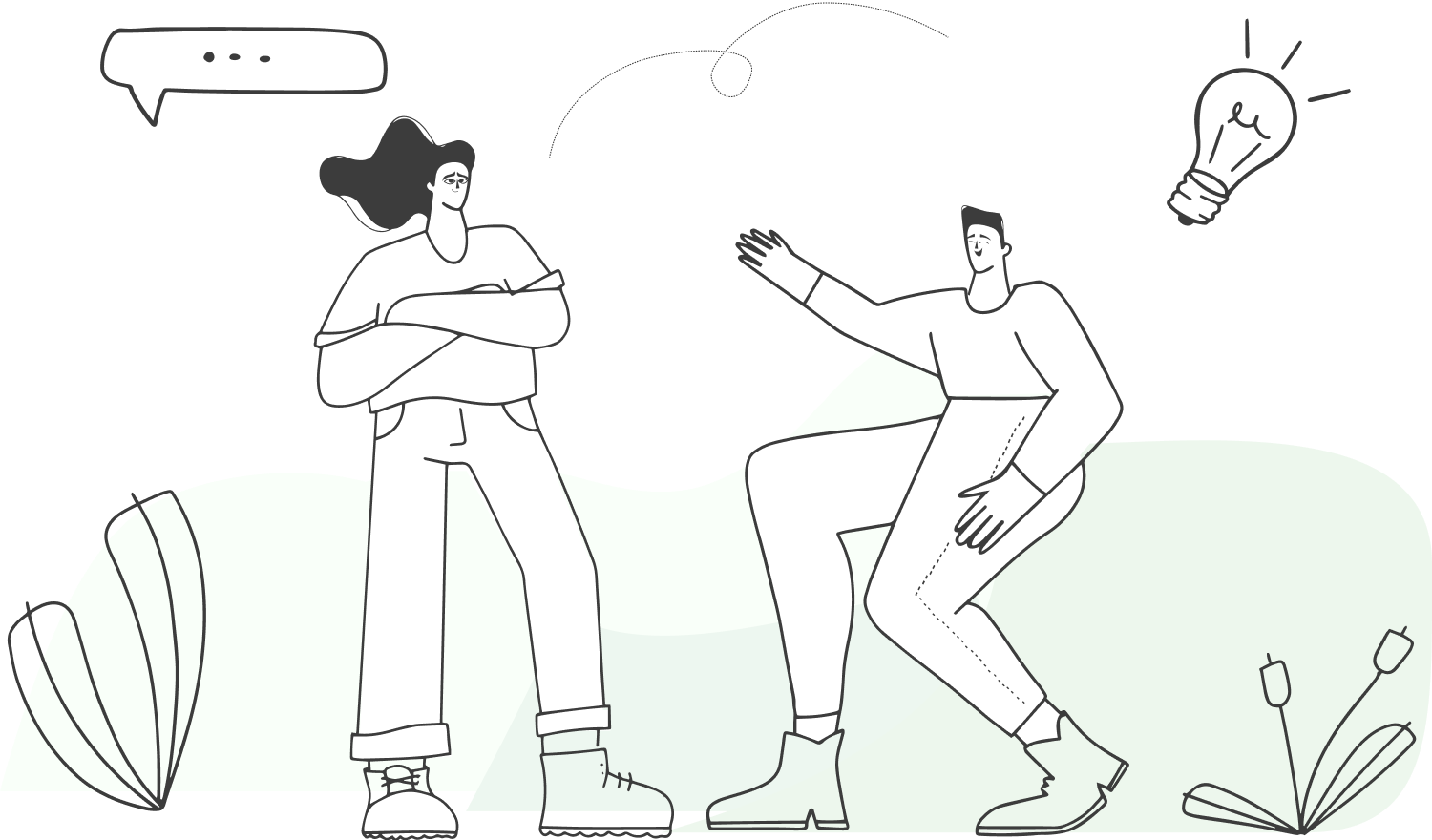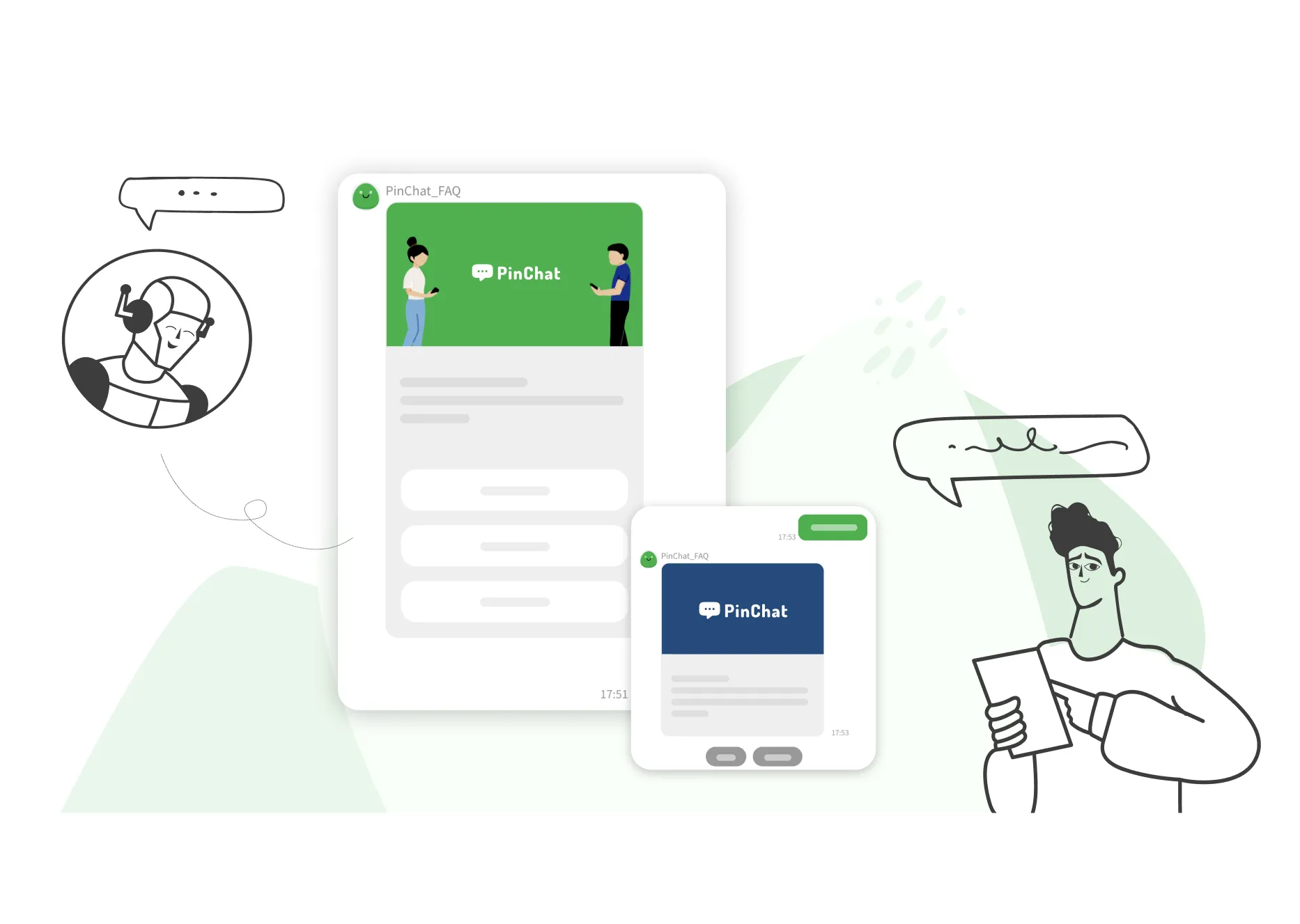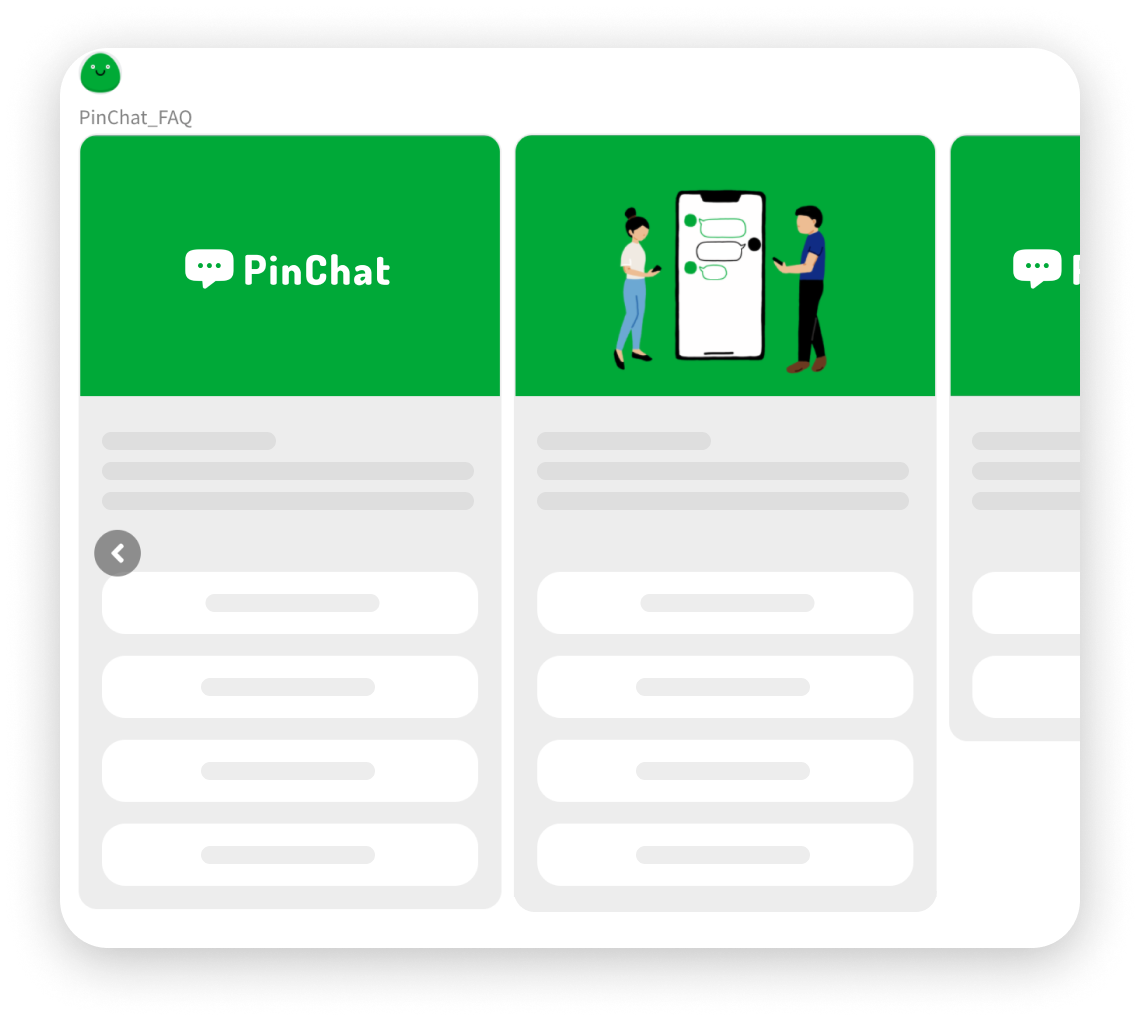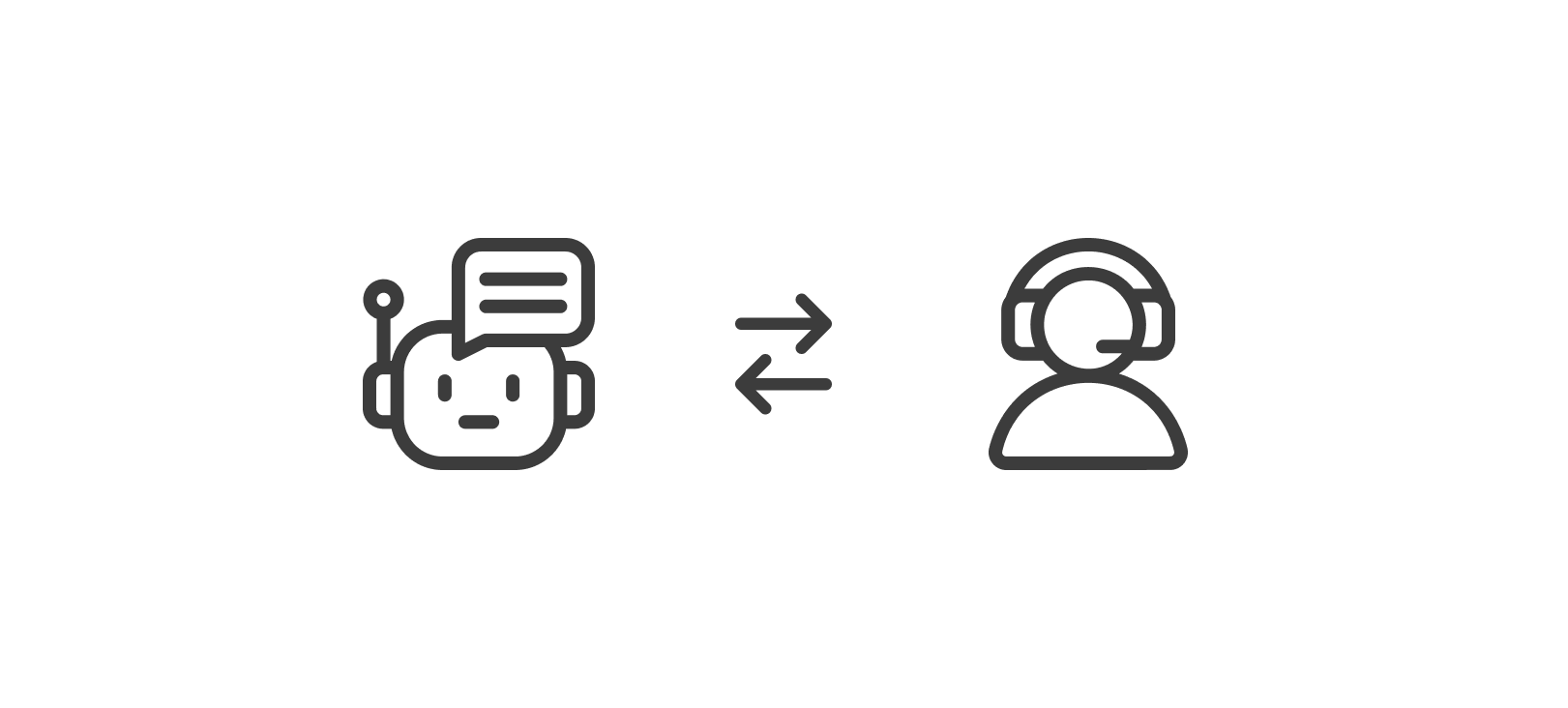
Switch between chatbot and real agent in a single click
In the chatroom, we provide a single button to switch between chatbot or real agent instantly. You can take over the chat anytime when customers ask for real agent.

Set up the trigger of your chatbot
You can use chatbot to welcome your users in the beginning of the chat, or you can also set up certain keywords as triggers to call chatbots.
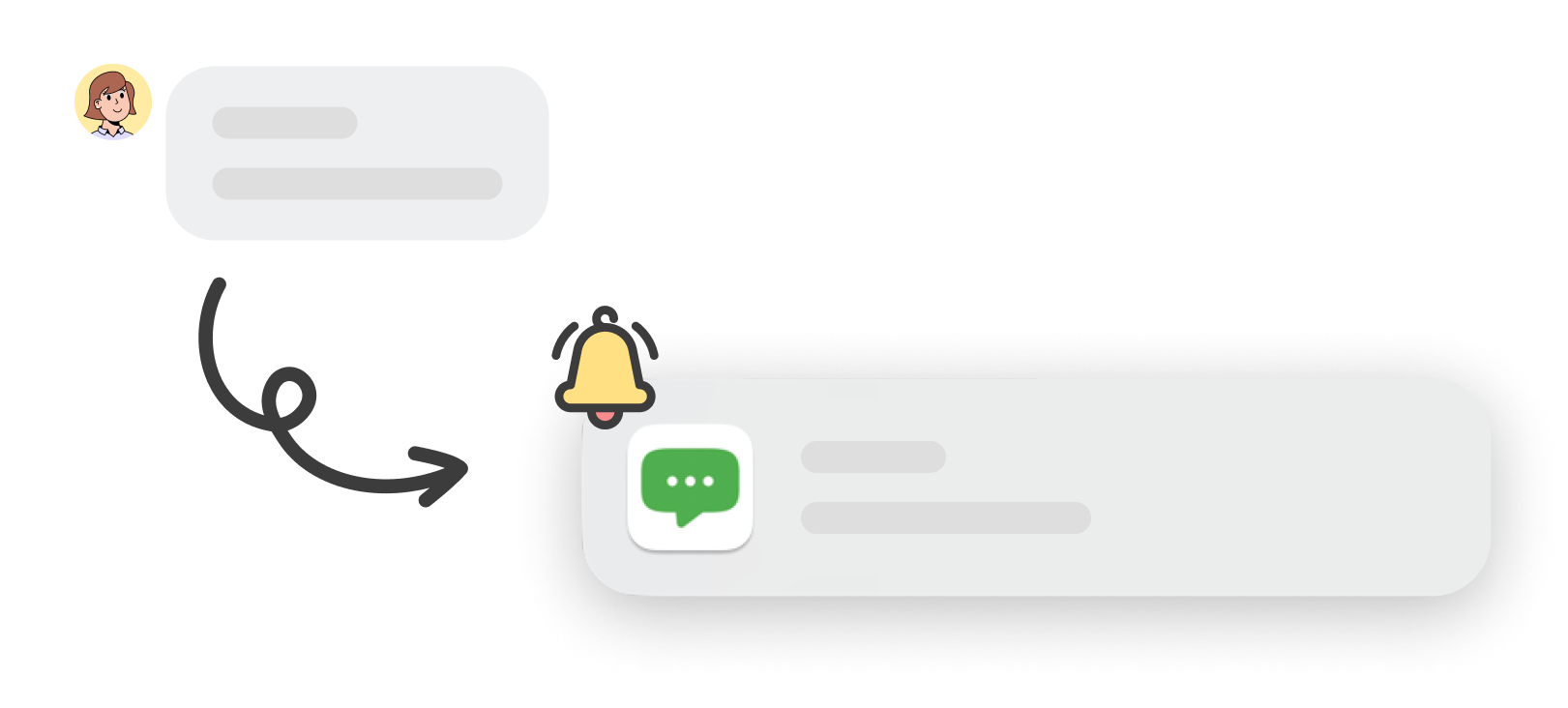
Set up how users can ask for a real agent
Choose when the system should send message notifications to you while users are interacting with the chatbot. If you choose to be alerted when users enter specific keywords, you can show up in time to support your customers without being frequently disturbed by notifications.
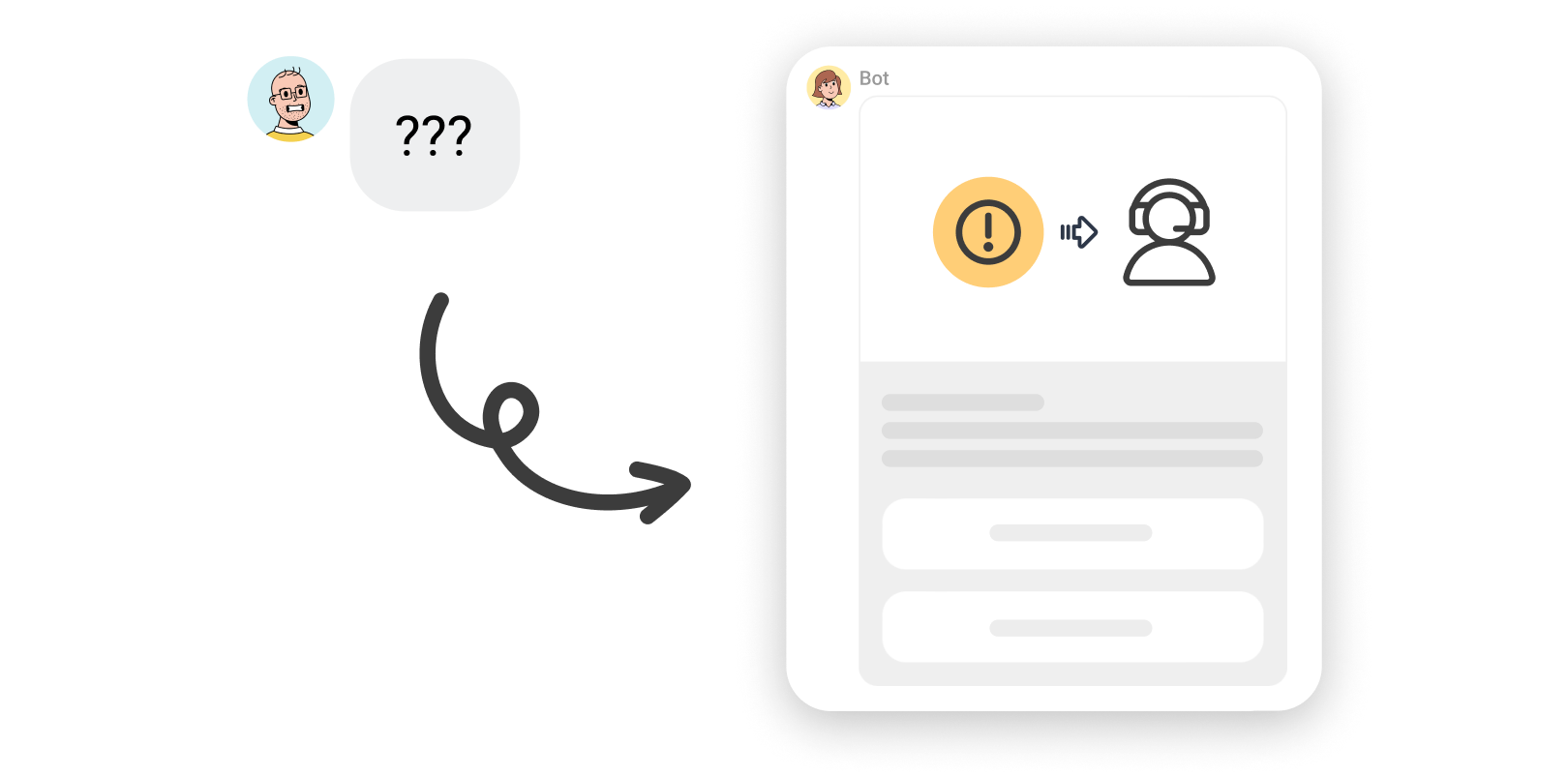
Exception messages
Your chatbot can identify the keywords you set up, but they may fail to identify other words. To deal with this situation, you can set up the message to be displayed under this circumstance in advance.
Explore more features
Build your live chat now