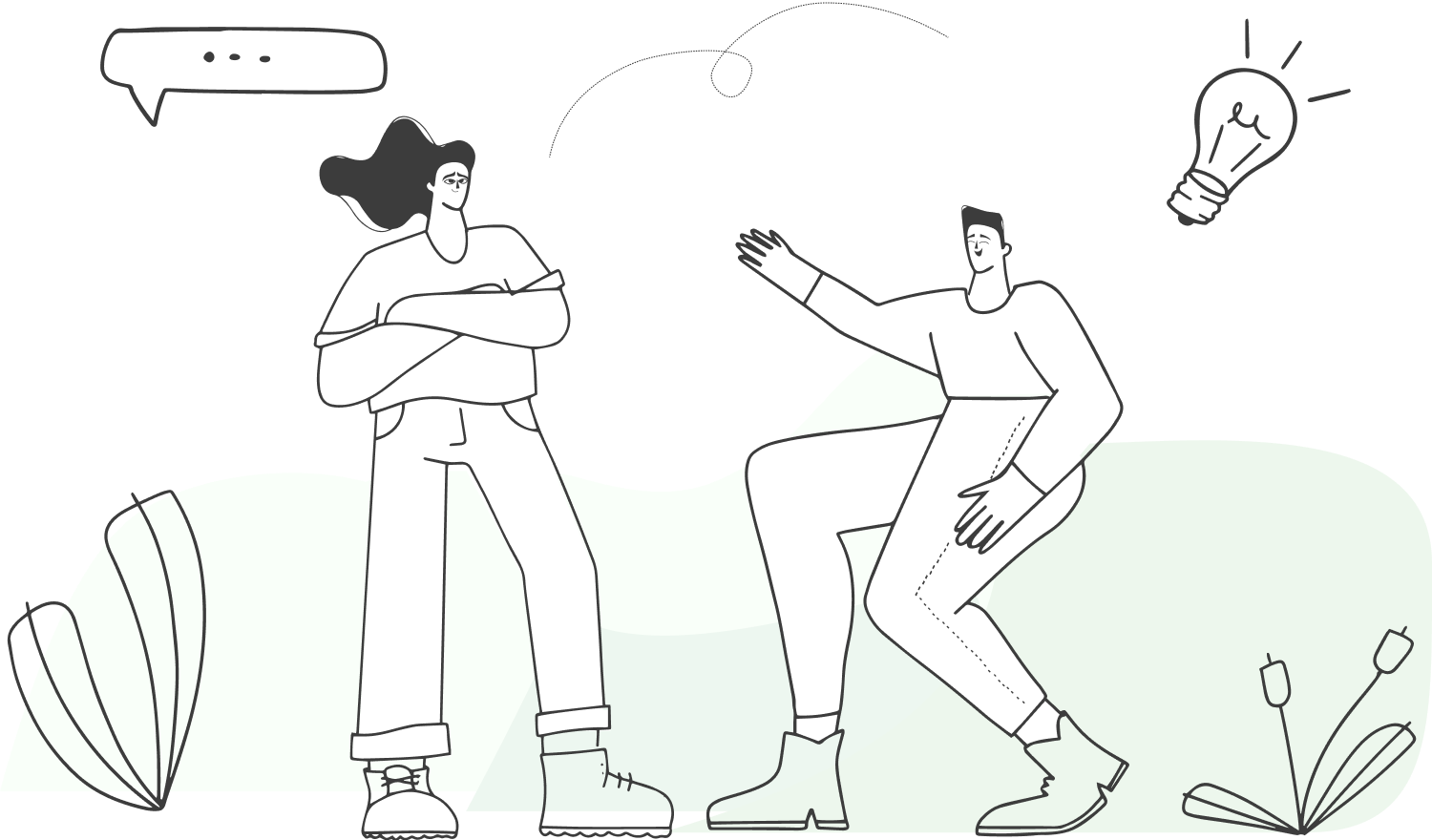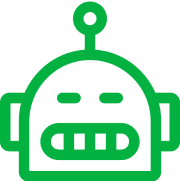We are more than chat. Enjoy our rich features designed specifically for enterprises.
We have all the features you need. Start your chat with customers instantly, and secure orders with PinChat.
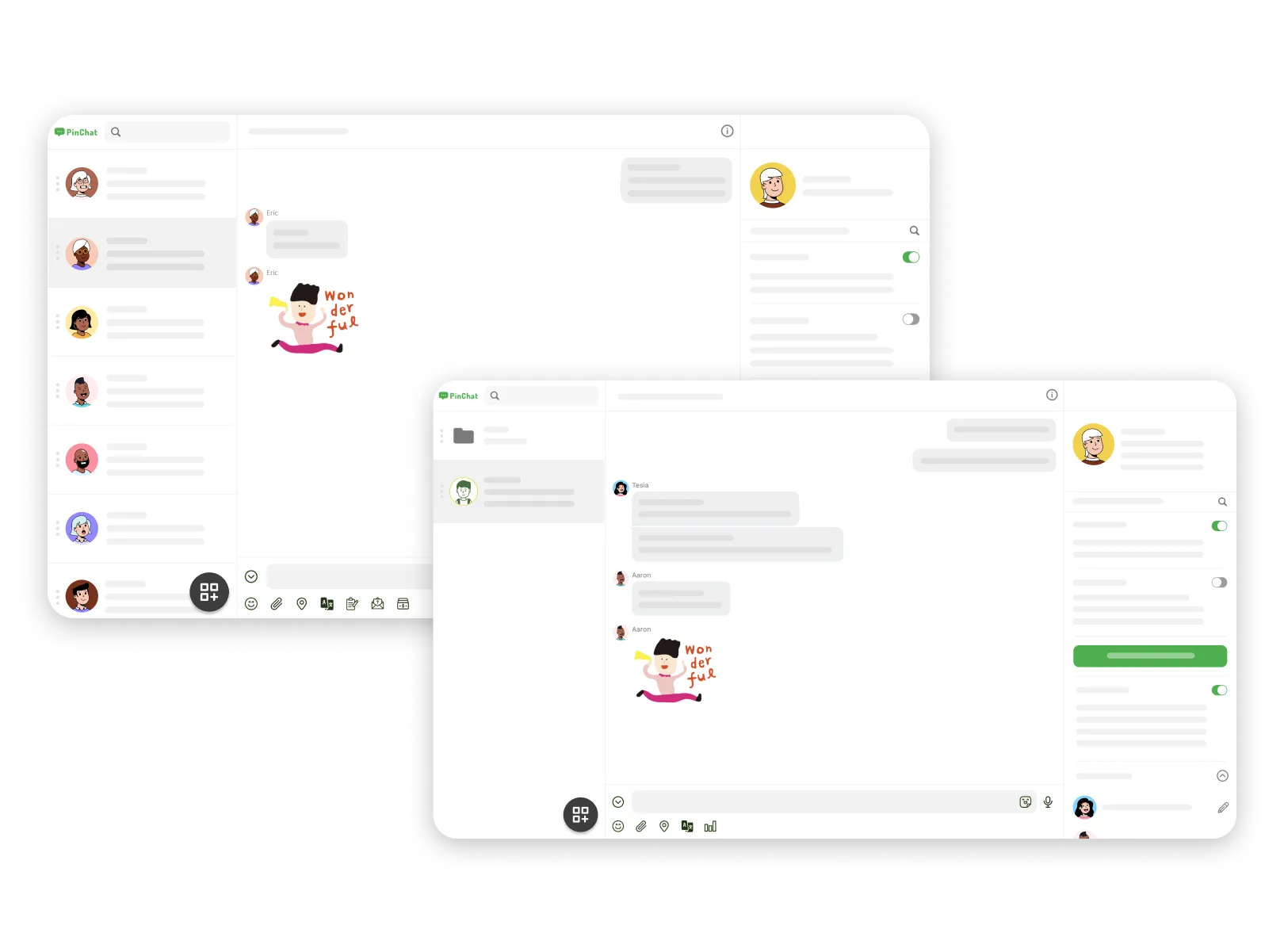
Messaging Functions
Includes 1 to 1 chat and group chat
You can either talk directly with customers, or reach multiple customers in the same space with a group chat, creating different kinds of interactions.
Send all kinds of messages
With PinChat, you can send text messages, voice messages, pictures, videos, files, location, etc., all kinds of messages. Voice call and video call are also coming soon.
Chatroom Tags and Folders
Add tags to highlight customer demands clearly
Use tags to record customer characteristics or to-do items in your chatroom anytime.
Classify your chatroom with folders to find chats easily
Add resolved chatrooms to a specific folder
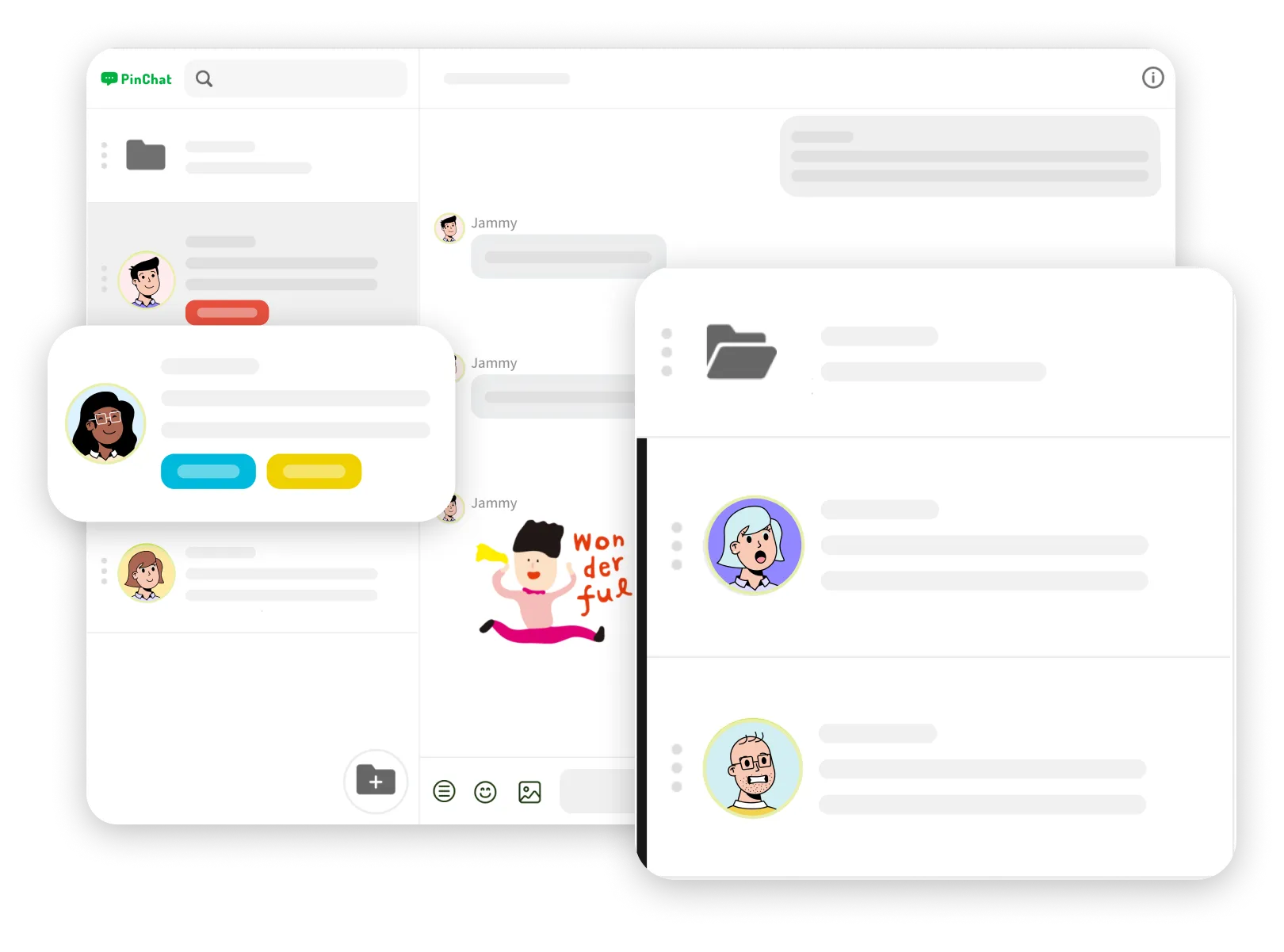
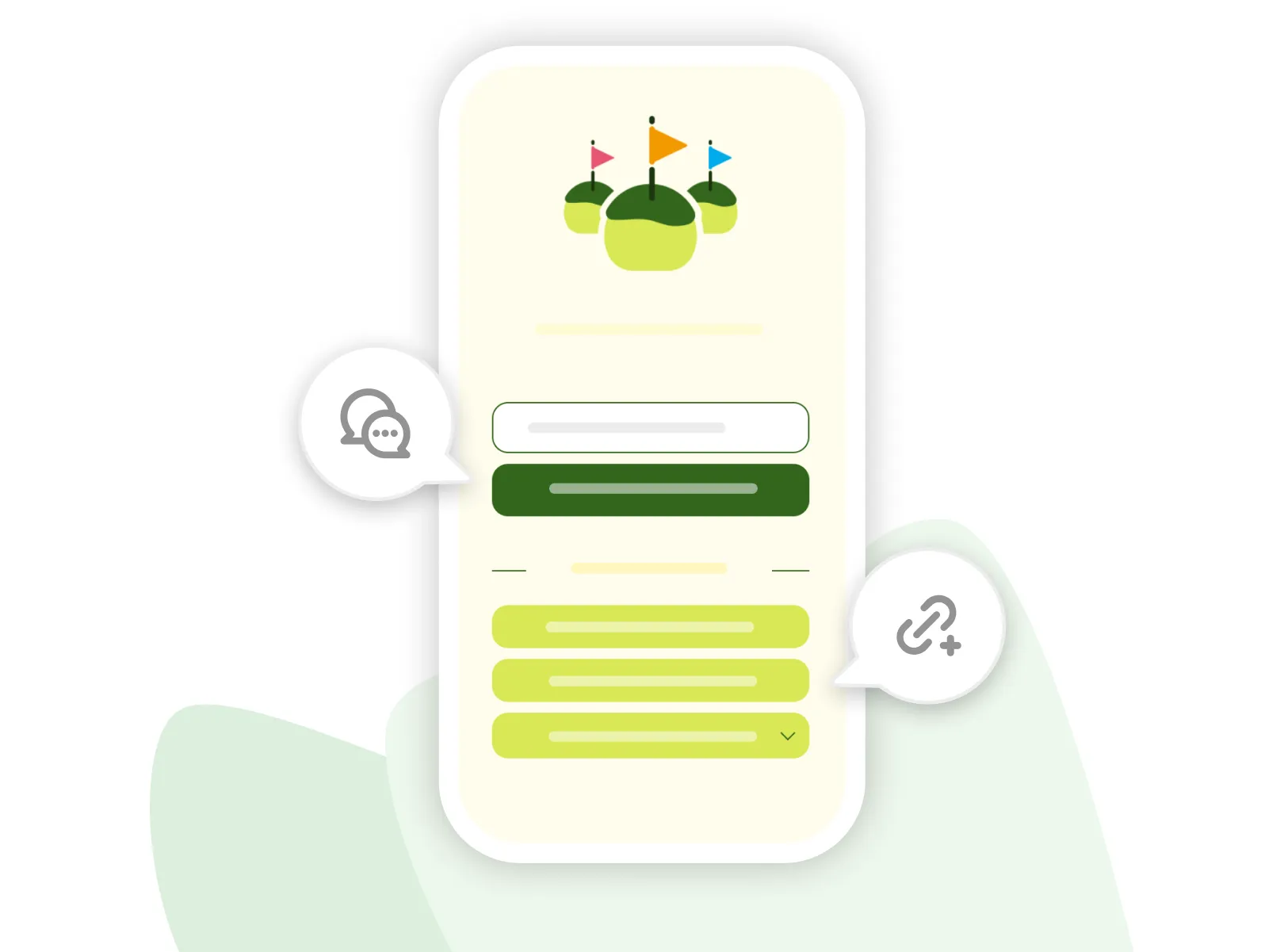
PinBoard
Display your representative contents in one page
Use interactive buttons to add more outbound links, so customers can not only enter the chatroom, but also learn more about you through these links.
Survey
Design your survey freely with a variety of questions types provided.
We offer multiple choice, short answer, and five-star rating questions. Combine these question types and build the survey that most matches your needs.
Cross-analysis to provide in-depth understanding of customers
With the cross-analysis of your customers' answers, you will be able to understand the characteristics and preferences of different customer groups.
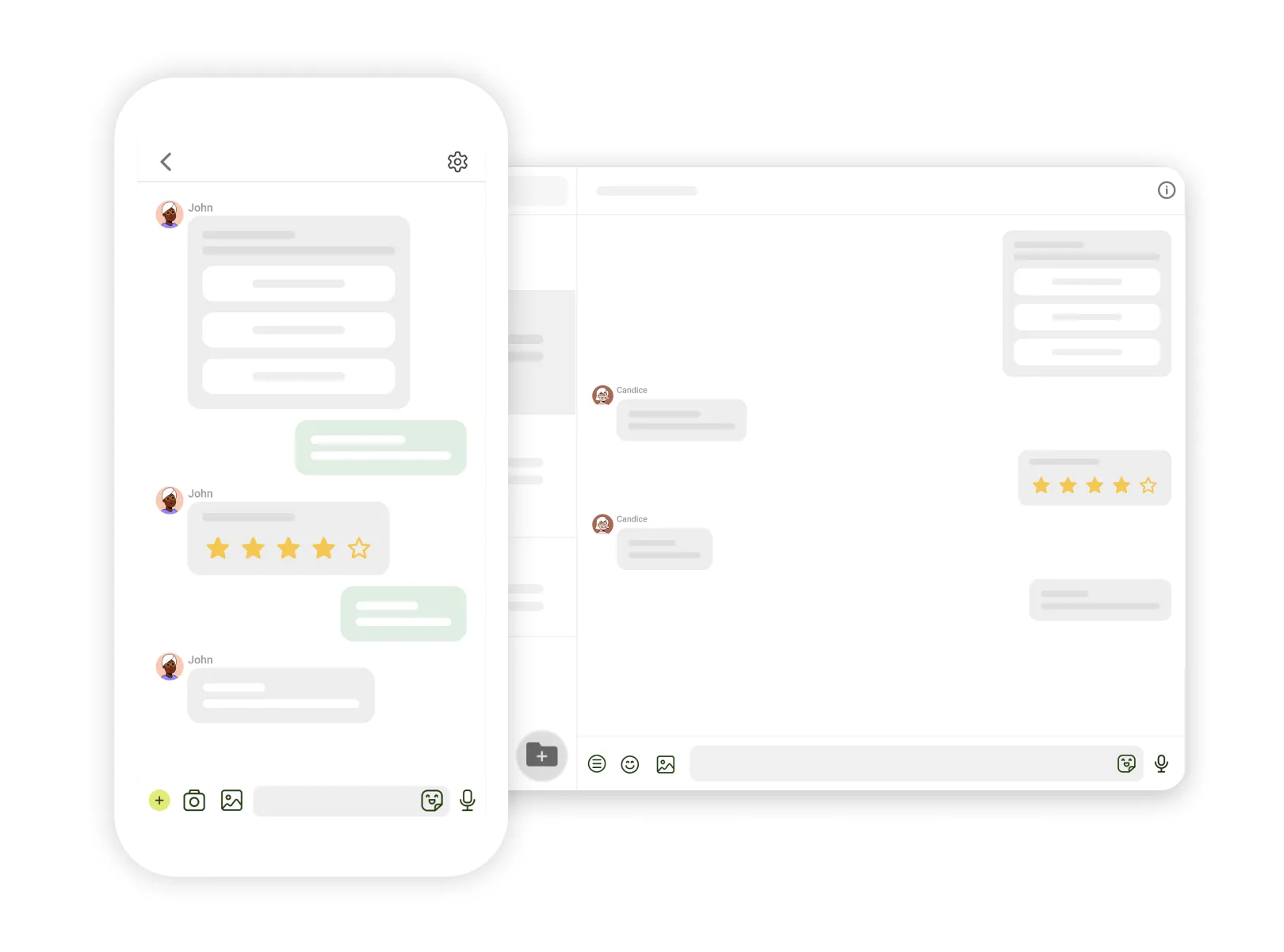
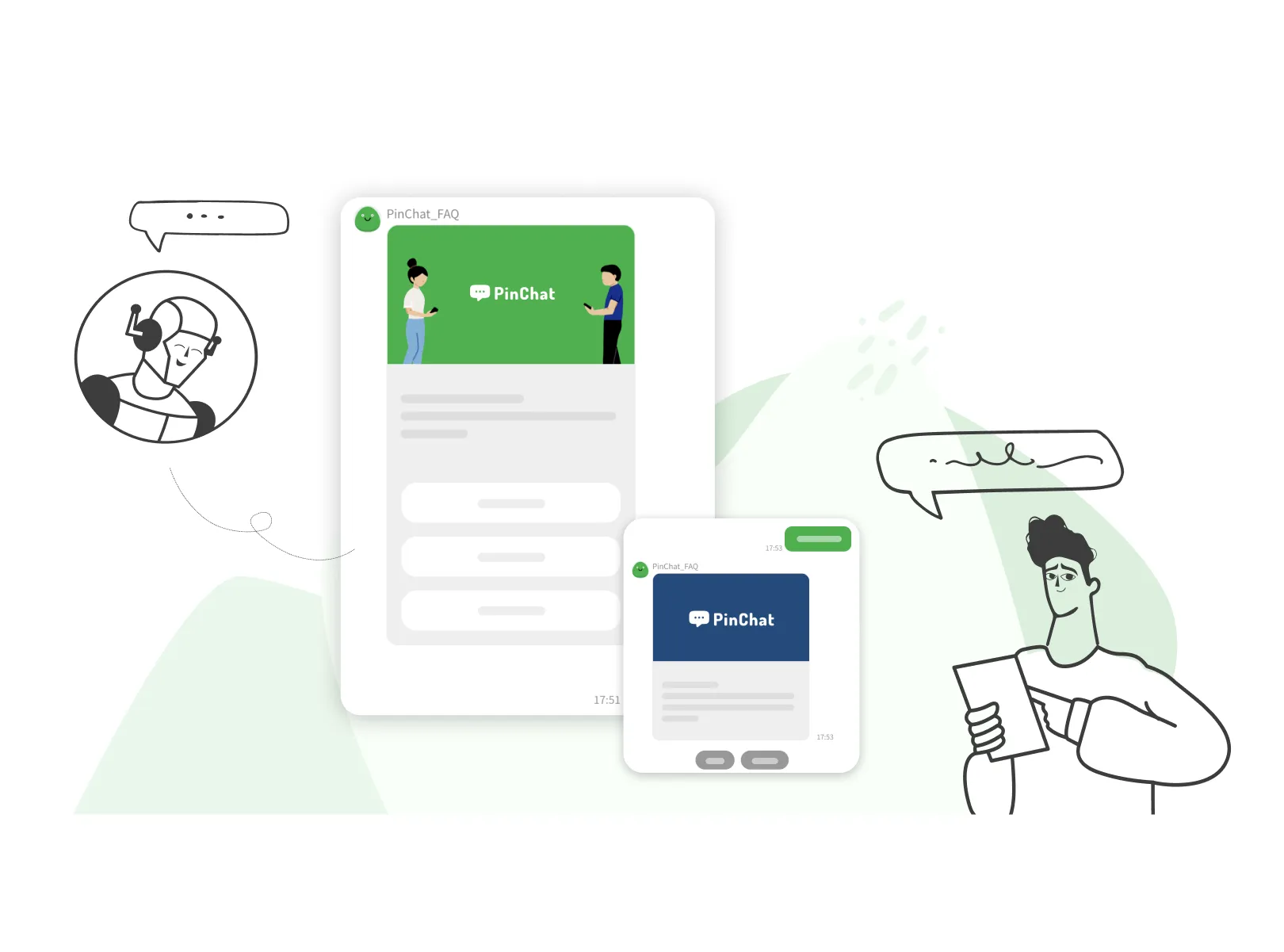
Chatbot
Switch between chatbot and real agent in a single click
In the chatroom, we provide a single button to switch between chatbot or real agent instantly. You can take over the chat anytime when customers ask for real agent.
Add different types of messages to your chatbot flow
We offer three different types of messages, which includes graphic, button, and carousel.
Sub-account
Assign different access
Decide the kind of access you want to assign to employees or customer service agents. We provide three types of access levels, which includes chat, edit link, and view data analysis.
Allow multiple staffs to answer simultaneously
Add multiple sub-accounts to the same link, so that different employees or customer service agents can respond to messages under this link instantly.
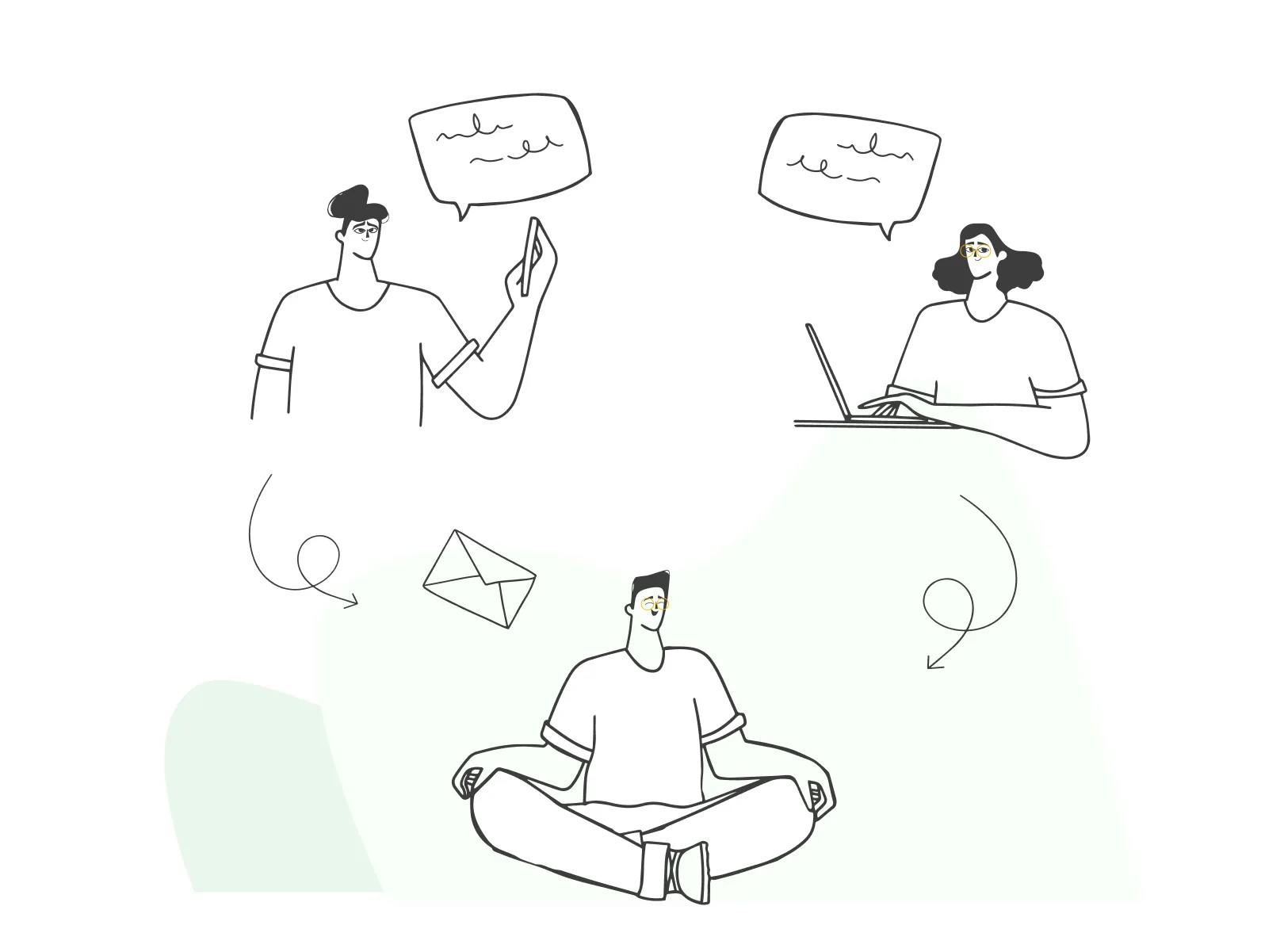
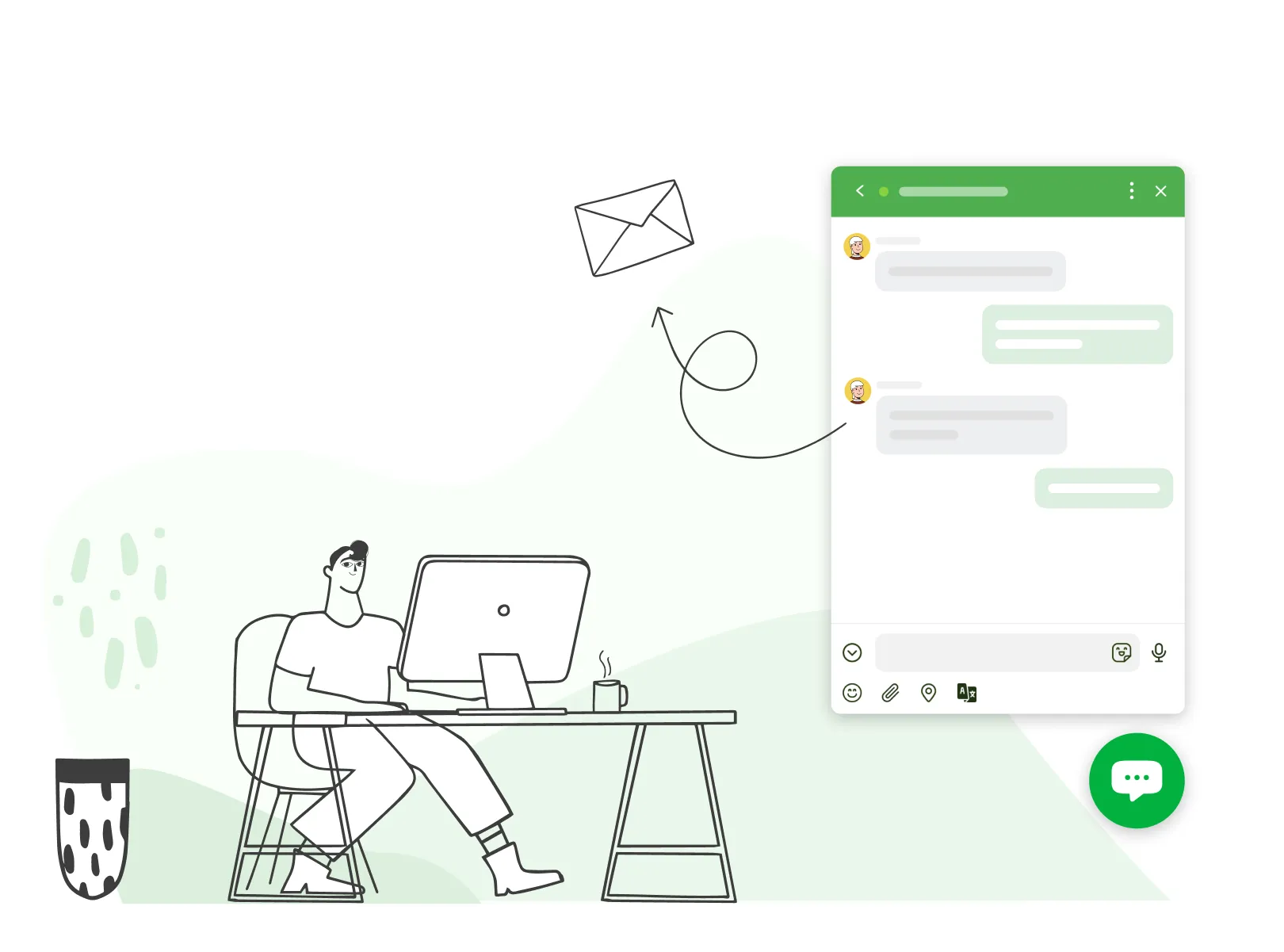
Chat Widget
Add a chat button to your website
You can find your chat widget code automatically generated in the dashboard. Then, simply copy the code and paste it to your site, and your visitors can now click on the chat widget on your website to start a chat with you.
Data Analysis
Understand your user profile
Obtain your user properties, such as browsers, languages, countries and regions, etc., to understand where your audience comes from and your link exposure.
Overview and data of individual links
You can see the data analysis of your account, as well as the data of individual links, which allows you to compare the performance of each link, and observe how the data changes through time.

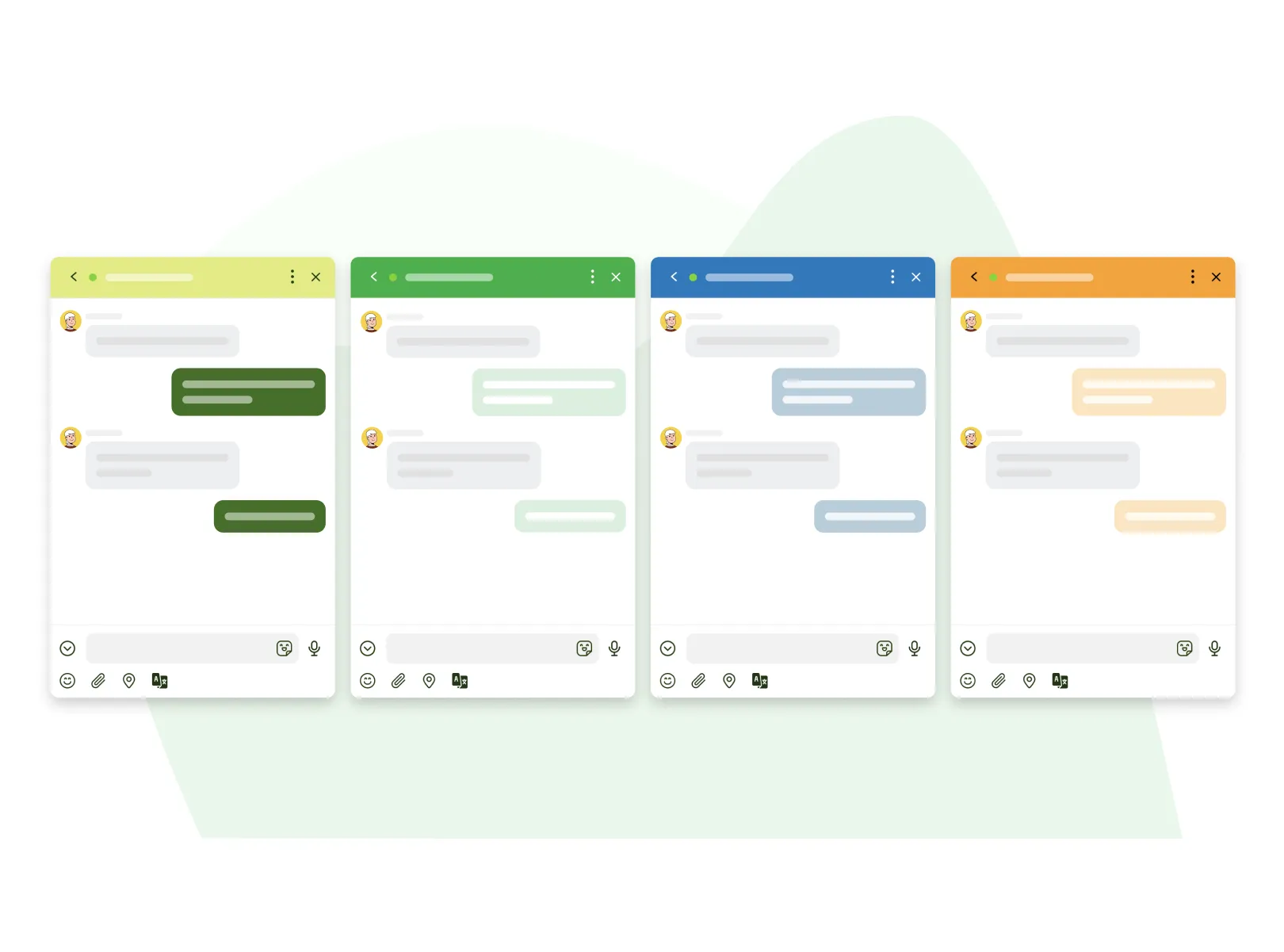
Chat Appearance Setting
Custom themes of your chatrooms to match your brand
Chatroom avatar, nickname, chatroom title, background color, message box color, text color, etc., can all be adjusted to match your brand.
Build your live chat now