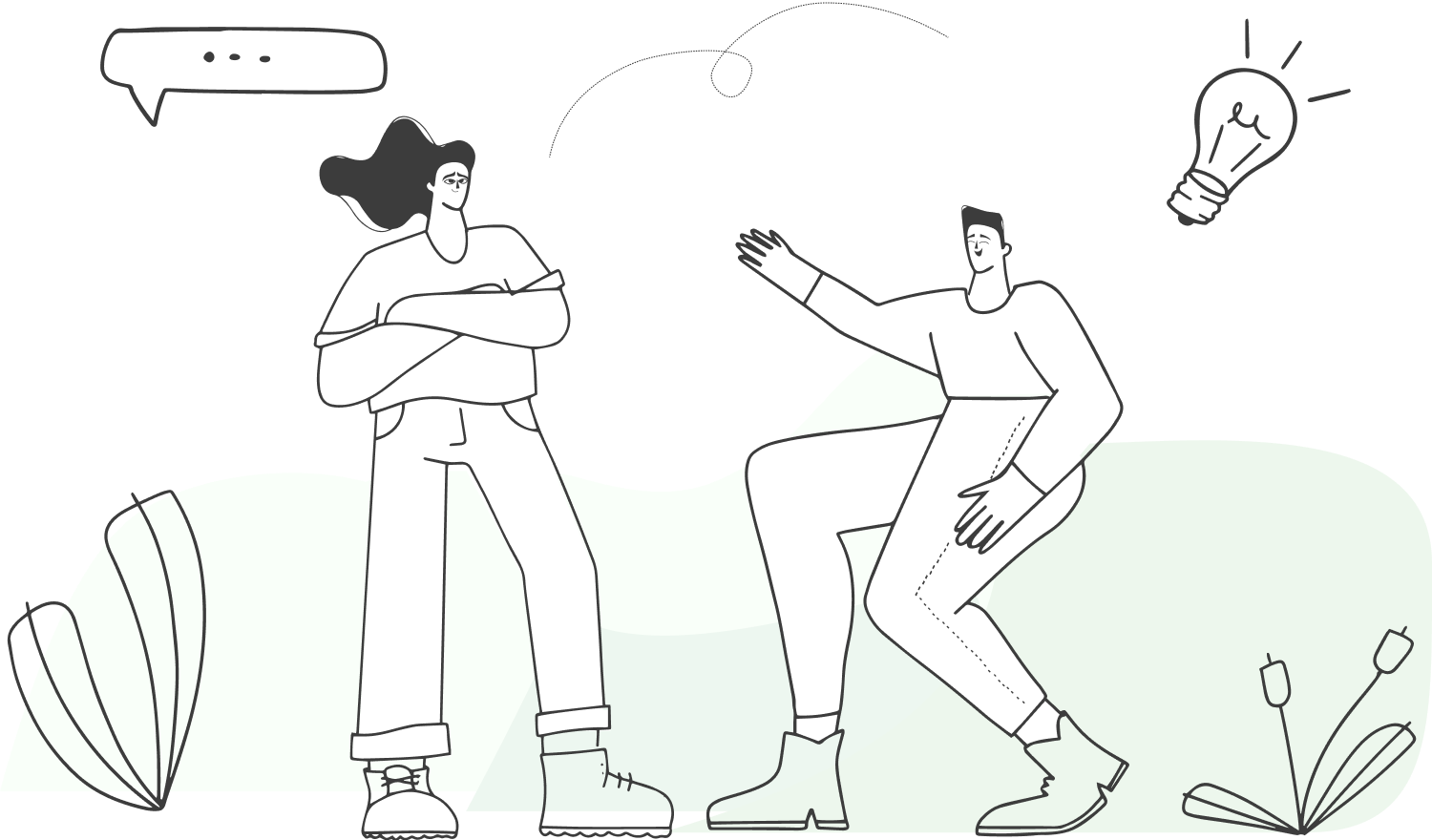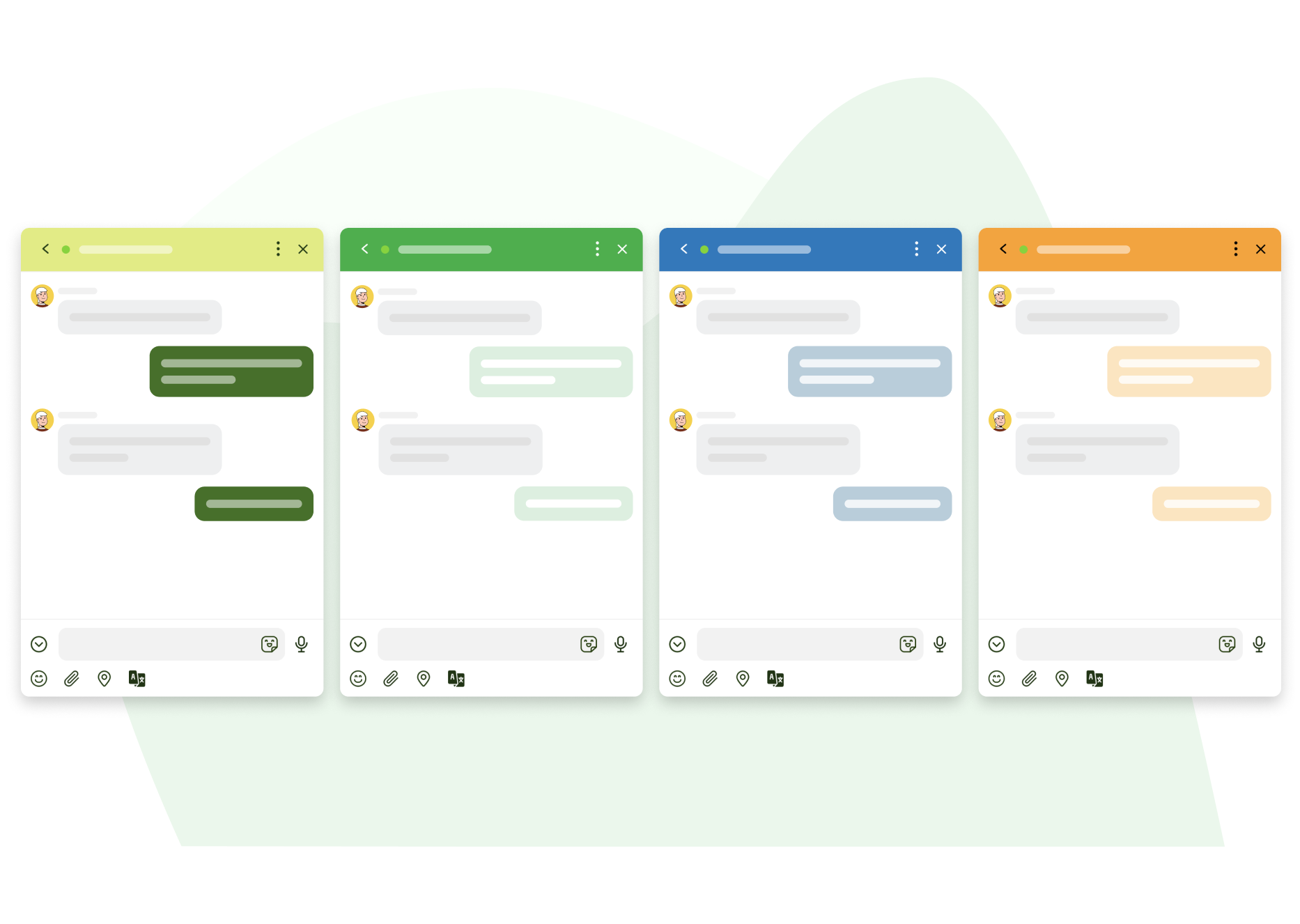

Create your exclusive chat link
Customize your chat link to make it more recognizable. You can use your name or product name as the chat link. For example, the chat link of our product TripTime will be https://pinchat.me/triptime.
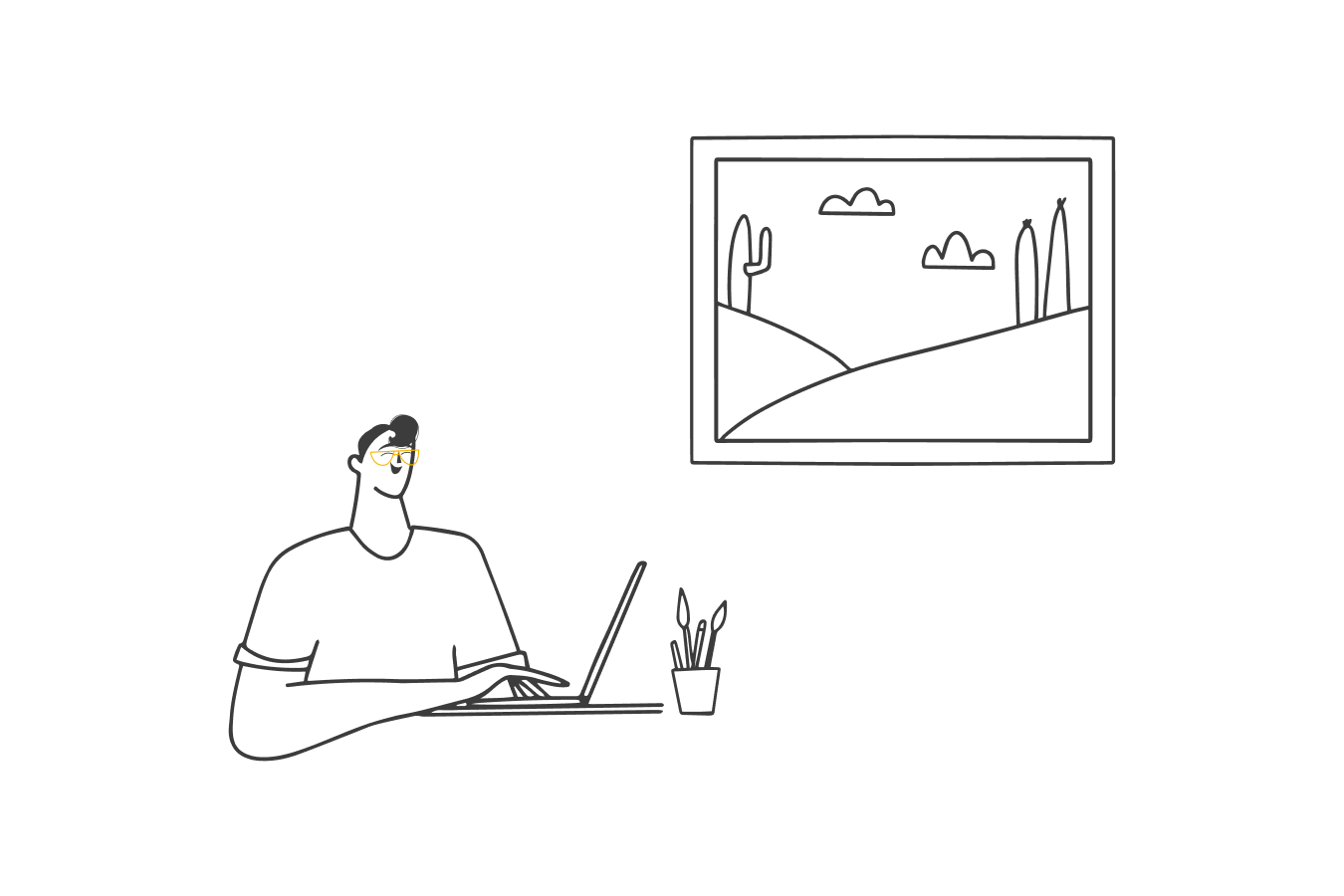
From wording to background colors, all customized to match your branding.
The chatroom name will appear on top of the chatroom, so your customers can instantly know where they are at, such as TripTime Customer Service. Chatroom nickname and avatar will be shown when you sen messages in the chatroom, such as TripTime assistant.
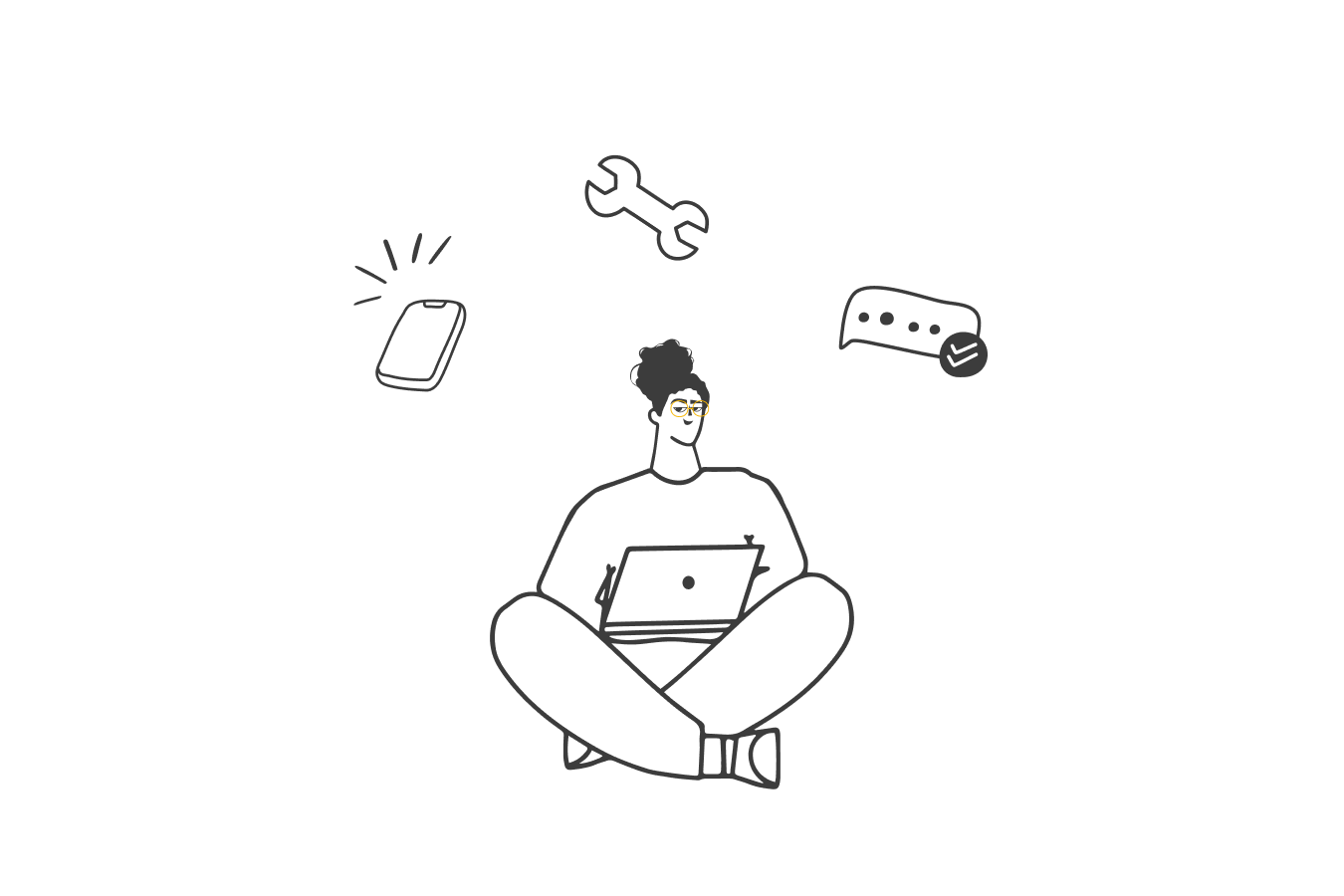
More settings
A window will pop up in the chatroom to remind users to leave their contact info or download app to save this chat, or receive message notifications. If the pop-up is closed, users can still click on the upper right button in the chatroom to complete this action. Moreover, you can set up whether to show the read receipt or not.
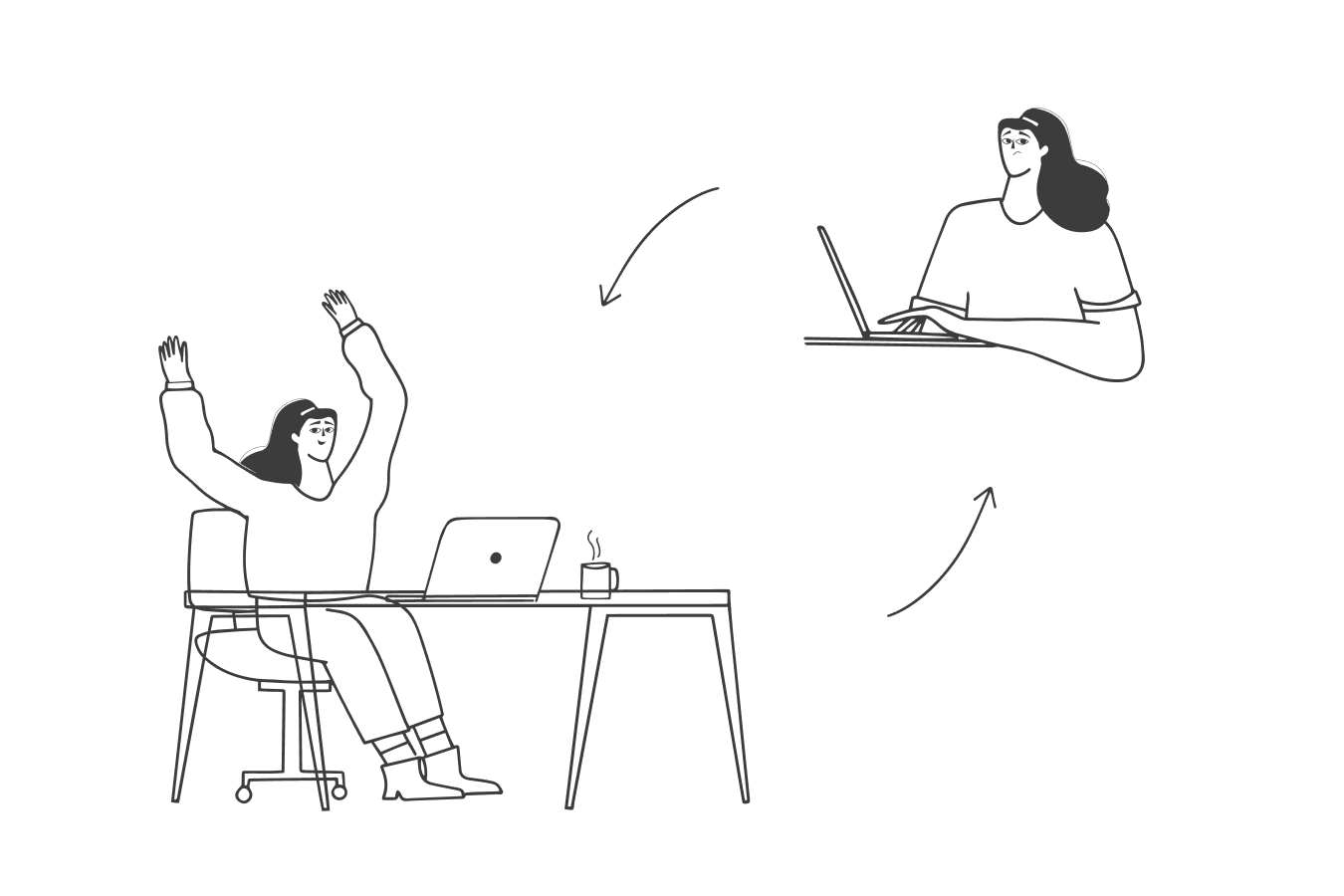
Set your online status
If the 'show online status' switch is turned on, users can see if you are online in the chatroom. With the online status switch, you can decide whether to reveal your status to users. You can also set up your offline message to make sure users are informed when they send you a message while you are offline.
Explore more features
Build your live chat now